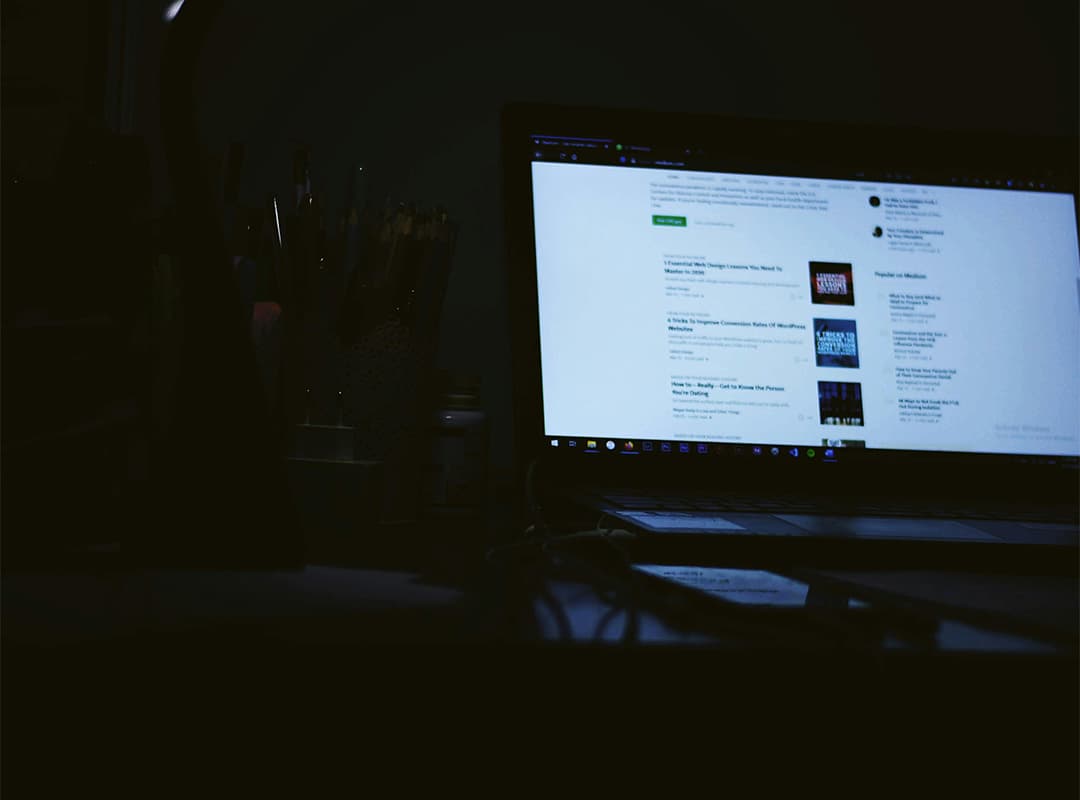
A fast-loading WooCommerce store is essential for providing a great shopping experience, improving search engine rankings, and boosting conversion rates. While optimizing your site’s speed may seem overwhelming, using the right plugins can simplify the process and deliver impressive results. Here’s how you can enhance your store’s performance with some of the best speed optimization plugins.
1. WP Rocket
WP Rocket is a powerful caching plugin that works seamlessly with WooCommerce. It optimizes your site’s speed by enabling page caching, minifying CSS and JavaScript files, and optimizing database performance. WP Rocket also ensures that essential WooCommerce pages like cart and checkout are excluded from caching to avoid conflicts. This makes it a must-have for any store, especially those offering dynamic features like woocommerce subscriptions.
2. Asset CleanUp
This plugin helps you reduce the number of HTTP requests by disabling unnecessary scripts and styles on specific pages. For WooCommerce, Asset CleanUp allows you to load only essential assets on product pages, cart, and checkout, significantly improving load times. By eliminating redundant files, your store can perform better without compromising functionality.
3. Smush
Images play a crucial role in e-commerce, but they can also slow down your site if not optimized. Smush compresses your images without sacrificing quality, reducing their size and improving page load speeds. With features like lazy loading and bulk optimization, Smush is a valuable tool for WooCommerce store owners with image-heavy product pages.
4. FlyingPress
FlyingPress is an all-in-one performance optimization plugin that enhances your store’s speed through caching, image optimization, and reducing server requests. It’s particularly effective for WooCommerce stores with extensive catalogs or those using additional features like woocommerce subscriptions, as it ensures every element of your site is optimized for fast performance.
5. Perfmatters
Perfmatters focuses on reducing bloat by disabling unnecessary WordPress features and WooCommerce-specific scripts. It allows you to disable cart fragments, emojis, and other background processes that can slow down your site. By streamlining your store’s backend, Perfmatters helps achieve faster page loads and better overall performance.
6. Autoptimize
Autoptimize improves your site’s speed by aggregating and minifying CSS, JavaScript, and HTML files. It also optimizes Google Fonts and enables lazy loading for images. WooCommerce users can use Autoptimize to ensure that all assets are delivered efficiently, reducing load times on product and checkout pages.
7. Cloudflare CDN
Although technically not a plugin, integrating Cloudflare with WooCommerce can dramatically improve load times by delivering your site’s content from servers closest to your users. Cloudflare also provides security features that protect your store from malicious attacks, making it a smart choice for optimizing speed and safety.
Why Speed Matters for WooCommerce Stores
A fast-loading store creates a better experience for your customers, increasing the likelihood of conversions and repeat purchases. It’s especially important for stores with recurring revenue models like woocommerce subscriptions, where customers regularly interact with the site. Optimizing speed also reduces bounce rates and boosts your site’s ranking on search engines, making it easier for new customers to find your store.
By leveraging these plugins, you can streamline your WooCommerce store, ensuring a smooth and efficient shopping experience for your customers while keeping your store competitive in today’s fast-paced e-commerce market.