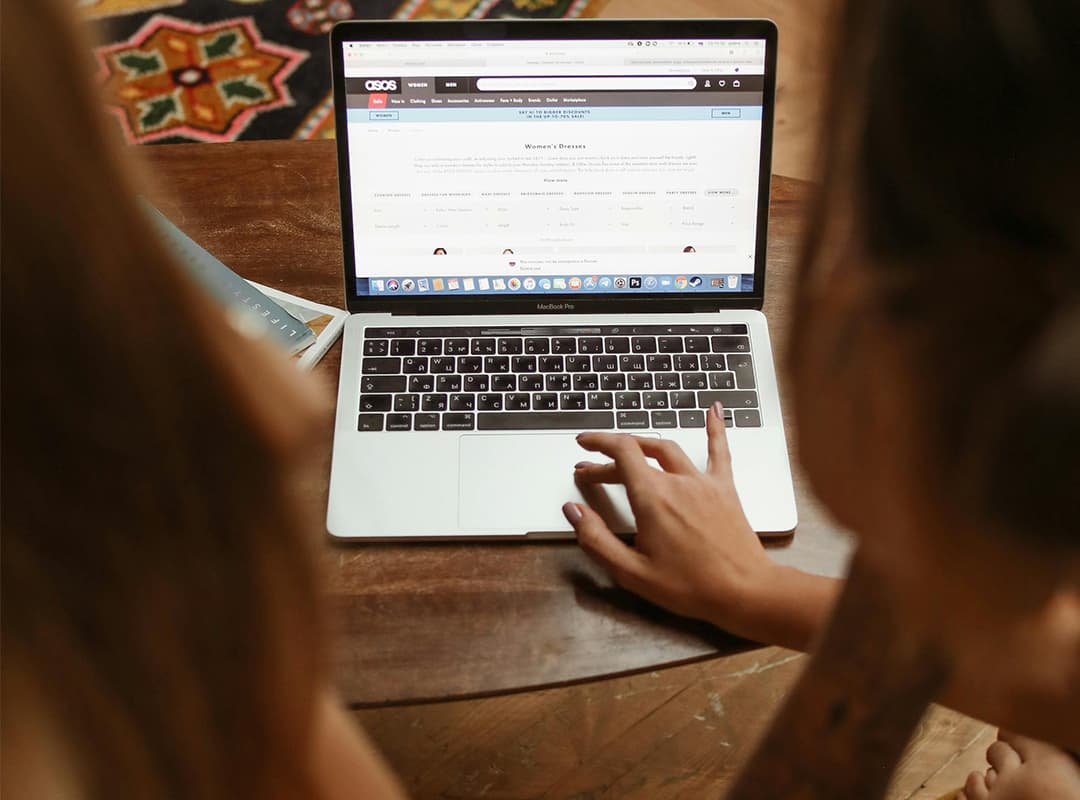
The Revolution Responsive jQuery Slider is a powerful tool for creating dynamic, visually appealing sliders. Here’s an overview of the essential steps to set it up and customize its features.
Getting Started
This guide outlines the basic steps for installation and setup. For more detailed customization options, refer to later chapters in the documentation.
What Files Do You Need?
To get started, upload the rs-plugin folder to your server. This folder contains the following subdirectories, which include everything needed for the slider’s functionality:
- js: Contains JavaScript files required for the slider.
- css: Houses the CSS files for styling the slider.
- assets: Includes images and other media assets.
While you can use your own version of jQuery, it’s recommended to load jQuery directly from Google’s servers for reliability and performance.
Additionally, the downloaded package includes a folder labeled examples&sources, which provides pre-built examples to help you get started quickly.
Adding Revolution Files to Your Website
To integrate the slider into your site, include the relevant JavaScript and CSS files in the <head> section of your HTML document:
- Add jQuery to ensure the slider functions properly.
- Include the Revolution slider’s JS and CSS files to enable its core functionality and styling.
These files provide the essential components to make the slider operational and visually engaging.
Setting Up the Banner Container
Create a container in your HTML to hold the slider. This container can have different styles depending on the layout you wish to achieve. For instance:
htmlКопіювати код<div class="banner-container">
<div class="banner">...</div>
</div>
The container defines the space for your slider. You can adapt its styling and dimensions based on the layout type—whether it’s full-width, full-screen, or boxed.
Responsive Design
One of the key strengths of the Revolution slider is its responsiveness. You can create predefined container sizes and use media queries to adjust the slider’s dimensions for different devices.
Key Points for Responsive Styling:
- Define the container’s width and height attributes in advance.
- Maintain consistent proportions to ensure the slider scales smoothly. This means the width-to-height ratio should remain constant across all screen sizes.
Why Use Revolution Slider?
With its robust features, Revolution Slider allows you to:
- Build interactive sliders that work seamlessly across devices.
- Customize layouts to fit your website’s design.
- Access pre-built examples for a quick and easy setup.
Whether you’re a beginner or an experienced developer, the Revolution Slider makes it simple to create professional-grade sliders tailored to your needs.
Start exploring its potential today and elevate your website’s visuals effortlessly!