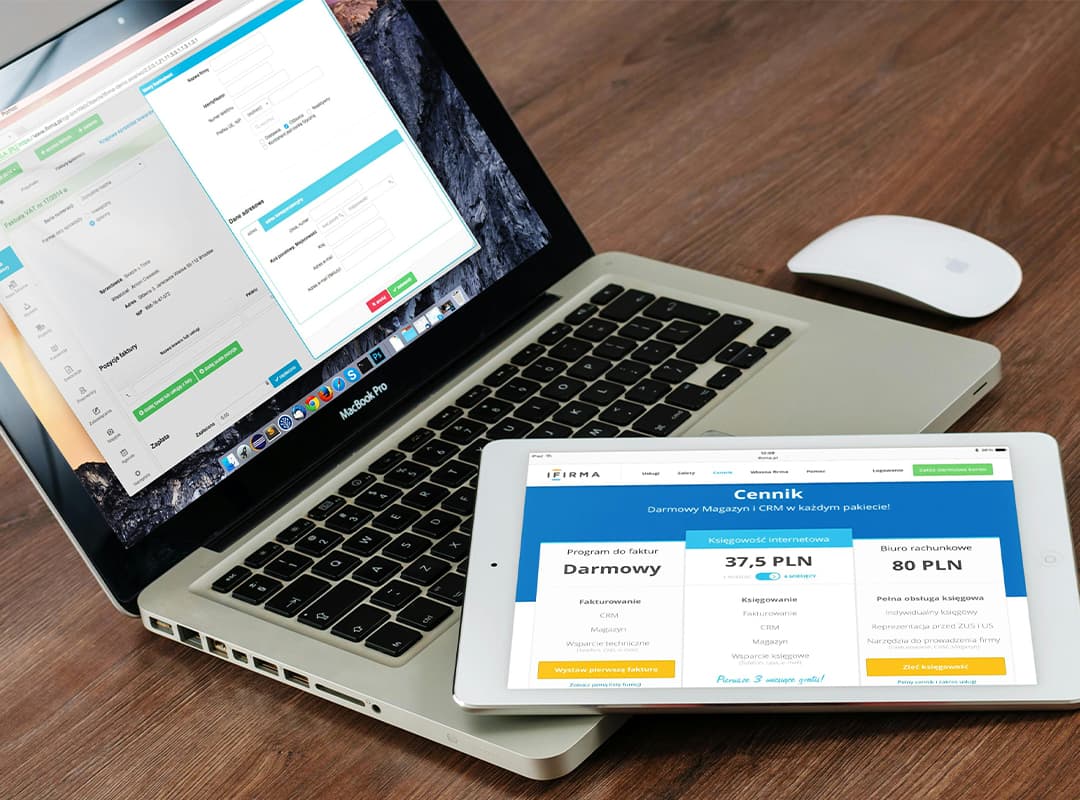
WooCommerce plugins are a powerful way to enhance your online store, adding features like advanced filters, payment gateways, and more. However, improper use of these plugins can negatively impact your store’s performance, security, or user experience. In this article, we’ll explore common mistakes store owners make with WooCommerce plugins and how to avoid them. Whether you’re considering tools like WooCommerce Product Addons or other extensions, these tips will help you maximize their potential.
1. Installing Too Many Plugins
One of the most common mistakes is installing an excessive number of plugins. Each plugin adds code to your site, which can slow it down or create conflicts. Instead of adding every feature imaginable, prioritize essential tools that align with your business needs. For example, if you need to upsell products, choose a focused plugin like WooCommerce Product Addons rather than multiple overlapping tools.
Solution: Regularly audit your plugins. Deactivate and delete unused ones to streamline your site.
2. Not Researching Plugin Compatibility
Not all plugins are designed to work seamlessly together. Installing incompatible plugins can break your site or lead to errors in checkout processes, product pages, or admin settings.
Solution: Check plugin reviews, compatibility details, and the WooCommerce version they support. Test new plugins on a staging site before implementing them on your live store.
3. Ignoring Plugin Updates
Outdated plugins are a security risk and may cause your site to malfunction. Developers release updates to fix bugs, improve features, and address vulnerabilities.
Solution: Enable automatic updates or regularly check for new versions. Always back up your site before updating to avoid data loss or downtime.
4. Using Plugins Without Checking Reviews or Support
Opting for a poorly reviewed plugin or one without proper support can leave you stuck if issues arise. Free plugins with no active developer support might not receive timely updates or bug fixes.
Solution: Stick to plugins with high ratings, regular updates, and reliable support. Premium plugins, like Catapault, often provide dedicated customer service and better documentation.
5. Overloading Your Store with Features
While it’s tempting to add flashy features, too many unnecessary functionalities can overwhelm your users and slow down your site. For instance, a complicated customization tool might deter customers rather than engage them.
Solution: Focus on user-friendly plugins that enhance, rather than clutter, the shopping experience. Test new features to ensure they improve usability.
6. Ignoring SEO and Performance Impacts
Some plugins can negatively affect your site’s SEO or loading speed, causing a drop in search rankings or user satisfaction. For instance, heavy image sliders or poorly optimized addons may lead to slower page speeds.
Solution: Use performance-optimized plugins and regularly test your site speed using tools like GTmetrix or PageSpeed Insights.
7. Neglecting Customization Options
Many store owners overlook the customization features available in plugins, leading to a site that doesn’t align with their brand’s identity. Plugins like WooCommerce Product Addons allow you to tailor options for customers, providing a more personalized shopping experience.
Solution: Spend time exploring plugin settings to match your store’s branding and functionality needs.
8. Skipping Documentation and Tutorials
Many plugins include detailed documentation or tutorials to help users understand their full potential. Skipping these resources often leads to underutilized features or incorrect configurations.
Solution: Take the time to read plugin documentation or watch tutorials to ensure you’re using it effectively.
9. Failing to Test Changes
Making changes directly on a live site without testing can result in a broken store, leading to lost sales and frustrated customers.
Solution: Always test new plugins or updates on a staging site to identify potential issues before going live.
Using WooCommerce plugins effectively requires careful planning, testing, and maintenance. By avoiding these common mistakes, you can unlock the full potential of tools like WooCommerce Product Addons and Catapault, ensuring a smooth and successful eCommerce experience. Keep your store optimized, secure, and user-friendly by choosing the right plugins and staying proactive with updates and compatibility checks.